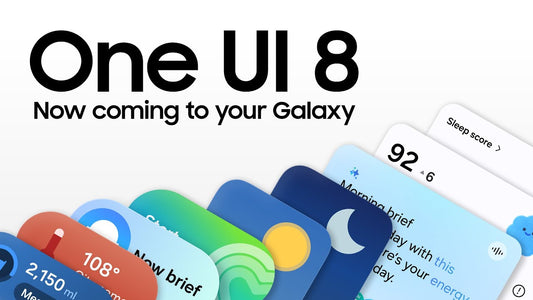Windows 10 Support Ending: A Tech's Guide to Not Panicking
Share
The Sky Is Falling! (Or Is It?)
On October 14, 2025, Microsoft is pulling the plug on Windows 10 support. Before you start preparing for the digital apocalypse, take a deep breath. Your computer isn't going to spontaneously combust at midnight, nor should you worry like this is Y2K again.
What Does "End of Support" Actually Mean?
Picture this: Windows 10 is like that friend moving to another country. They're not dead, they just won't answer your texts anymore. Your computer will keep working, but Microsoft won't send security updates, bug fixes, or technical support.
The real concern? Without security updates, your computer becomes about as secure as a screen door on a submarine. Hackers love unsupported operating systems like kids love unsupervised candy stores.
Your Five Options
Option 1: Free Upgrade to Windows 11
If your PC meets Windows 11's requirements, congratulations! Head to Settings > Update & Security > Windows Update and check for the free upgrade.
Pro tip: Back up everything important first. I've seen too many people learn this lesson the hard way.
Option 2: Paid Upgrade to Windows 11
While Windows has new security requirements, there is a way to bypass this during the installation phase. I've tested this on higher end machines that originally shipped with Windows 7 and Windows 11 still runs smoothly!
Option 3: Buy a New PC
If your machine doesn't make the cut (Microsoft's requirements are pickier than a food critic), it's shopping time. Think opportunity, not burden – that 8-year-old laptop with the wonky "E" key was due for retirement anyway (of course it may be speedy enough for a paid upgrade.)
Option 4: Extended Security Updates
Microsoft offers paid Extended Security Updates for up to one extra year. It's like a lease extension, except your landlord is a multinational corporation.
Option 5: Ignore Everything
You could keep using Windows 10 anyway. This is like leaving your front door unlocked in a neighborhood full of cybercriminals. This is worst option, especially if you are a small business owner.
What About Office Apps?
Microsoft 365 gets security updates until October 2028 – three years of grace. Office 2016 and 2019? They're getting the axe entirely. Office 2021 and 2024 will run on Windows 10 but won't be supported – like driving without a warranty.
The Silver Lining
We've survived these transitions before: Windows XP (barely), Vista (traumatic), Windows 7 (beloved), Windows 8 (we don't talk about Windows 8). Windows 11 actually has nice improvements – better security, performance, and a cleaner interface.
My Professional Recommendation
Start planning now. Don't wait until October 14th to panic-call tech support. Check if your PC can run Windows 11 – if yes, upgrade when ready. If no, contact me to see if a paid upgrade is an option or start shopping or consider Extended Security Updates as a bridge.
And for the love of all things digital, back up your files. Data recovery is a painful and expensive process and I would not wish data loss on my worst enemies.
The Bottom Line
Windows 10 had a good run in its 10 years – stable, reliable, didn't try to reinvent the wheel like its predecessors. Take a moment to appreciate it, then start planning your transition. Your future self (and digital security) will thank you.
-Zach
This content was created using generative AI and edited by me.